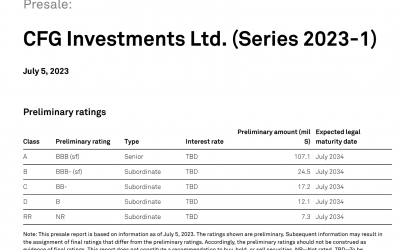With CFG we took on a project to revamp the FP&A process, with a very simple output a 2024 Budget. To do so a new tool had to be implemented, Planful. I’ll go over what the process looked like, what Planful is, and what I learned along the way.

What is Planful?
Planful is a comprehensive financial planning and analysis (FP&A) tool that helps organizations streamline their budgeting, forecasting, and reporting processes. It provides a centralized platform for financial professionals to collaborate, analyze data, and make informed decisions.
With Planful, users can create detailed financial models, set up budget templates, and track actual performance against forecasts. The tool offers advanced features such as:
- scenario planning,
- sensitivity analysis, and
- what-if simulations, enabling organizations to assess the impact of various business scenarios on their financials.
Planful also includes robust reporting capabilities, allowing users to generate customized reports and dashboards to monitor key performance indicators (KPIs) and track progress towards financial goals. The tool integrates with other systems and data sources, ensuring data accuracy and providing a holistic view of the organization’s financial health.
By implementing Planful, organizations can improve the efficiency and accuracy of their FP&A processes, enhance collaboration among finance teams, and gain valuable insights to drive strategic decision-making.
Implementing Planful for your Organization
Setting up proper Dimensions
In Planful, dimensions are used to segment and categorize your financial data for more detailed analysis and reporting. They act as filters or classifiers, providing additional context to your financial data.
By using dimensions, you can drill down into your data, analyze specific segments, and create more detailed forecasts and reports. This helps in providing a more comprehensive and granular view of your organization’s financial performance, allowing for more accurate planning and decision-making.
A key dimension that is set up in Planful is an organization’s Chart of Accounts (CoA), which is an organized listing of all the accounts in the General Ledger (GL). These accounts are the basis for creating financial reports and are used to categorize and track all transactions. In Planful, the CoA forms the backbone of all financial planning, budgeting, and forecasting. This includes everything from revenue and expenses to assets, liabilities, and equity.
This structured approach ensures there is a clear and accurate record of all financial transactions, ensuring data integrity and providing a comprehensive overview of the organization’s financial health. Other typical dimensions can include business activity, key department activity, markets, schedules, and customer types.
During the review of the scope of work, ensure to accurately determine what data you’ll need based on your organization’s use case. This step of setting up dimensions should be done with care and time to ensure no errors and prevent double work in the future.
Testing Data Inputs & Review
Once your dimensions are set up, Planful allows for manual data uploads, providing flexibility when integrating your existing financial data into the system. You can import data from various file formats such as Excel and CSV files. This is particularly helpful during the initial setup process, as it allows you to quickly populate Planful with your historical financial data.
After uploading your data, it’s crucial to review it for accuracy. Planful has built-in data validation features that flag potential errors or inconsistencies in your data, allowing you to identify and correct issues early. Additionally, you can configure Planful to automatically calculate key financial metrics based on your input data. This functionality helps ensure that your forecasts and reports are always based on the most accurate and up-to-date information.
Remember, ongoing data review and validation is an important step in maintaining the integrity of your FP&A processes. Regular reviews can help you catch errors or anomalies early, preventing potential issues down the line. It’s a good practice to establish a routine for data review to ensure your financial planning remains grounded in accurate, reliable data.
Building Reports, Templates, & Scenarios
Planful allows for the creation of dynamic reports, which can automatically update and adjust based on changes in the underlying data. This feature is particularly useful for organizations that deal with rapidly changing financial data, as it ensures that your reports always reflect the most recent state of your finances.
To set up a dynamic report, you first need to define the structure of the report by selecting the dimensions and metrics you want to include. You can choose from a wide range of your available dimensions, based on the set up data points, and metrics, such as revenue, expenses, and profit.
Once your structure is defined, Planful will automatically generate a report based on your current data. As new data is added or existing data is updated, the report will automatically adjust to reflect these changes.
Planful’s budgeting capabilities are further enhanced by its provision of budget templates. These templates offer a structured format for creating budgets, making the process quicker, easier, and more standardized across the organization.
Once you’ve selected a template, you can customize it to match your organization’s specific budgeting needs. You can set up different budget categories, allocate funds to different departments or projects, and even set up automated calculations to forecast future expenses based on historical data.
One of the key benefits of using budget templates in Planful is that they tie directly into the other features of the software. For instance, any changes made in the budget can be automatically reflected in your financial reports. This ensures consistency and accuracy across all your financial documents.
Furthermore, these templates are reusable, meaning you can use the same template for multiple budget cycles, saving time and effort in the long run. You can also continuously update and adjust the template as your organization grows and changes, ensuring it remains relevant and useful.
Planful’s budget templates provide a powerful tool for streamlining the budgeting process. They allow for greater accuracy, consistency, and efficiency in budget preparation, contributing to more effective financial planning and analysis.
Scenario management is another key feature of Planful. It enables organizations to model and analyze different business scenarios to understand their potential impact on financial outcomes. This is particularly useful in strategic planning, risk management, and decision-making processes.
To set up a scenario in Planful, you start by defining the parameters of the scenario. These could be changes in market conditions, business strategies, operational processes, or any other factors that could affect your financial performance. For example, you might want to model the impact of a new product for changes in business activity, a change in costs, or a potential economic downturn.
Once the parameters are defined, you can input them into Planful’s scenario management module. This module uses your financial data and the defined parameters to simulate the outcomes of the scenario. It calculates the potential impact on your key financial metrics, such as revenue, costs, and profitability, and presents the results in a comprehensive report. This report can be customized to highlight the most relevant insights for your organization.
Planful’s scenario management feature also allows you to compare multiple scenarios side-by-side. This can help you understand the relative risks and benefits of different strategic options, and make more informed decisions.
By leveraging Planful’s scenario management capabilities, organizations can gain a deeper understanding of their business dynamics, better anticipate future challenges and opportunities, and make decisions with greater confidence.
Lessons Learned through Implementation Process
While working through the implementation process, there was a learning curve as is when using any new tool. I’m highlighting some key takeaways from my experience of implementing planful here, that in a future iteration I’ll make sure to include from the very beginning of the project.
Ensure Detailed Scope of Work
Understanding the scope of work is crucial when implementing Planful. It involves a clear identification of all tasks, deliverables, and data points required for the project. This ensures that everyone involved has a clear understanding of what is expected and helps to avoid scope creep, that is, adding additional tasks and requirements during the implementation process.
The scope of work should include all the financial data points that will be used in Planful. This could include revenue, expenses, assets, liabilities, and equity, as well as any other financial metrics that are important to your organization. It’s important to ensure that all necessary data is included to enable accurate financial planning and analysis.
Depending on the size and complexity of your organization you want to ensure that you take on an implementation project in portions with multiple versions. This ensures that you’re able to extract the most value from the project in a timely fashion.
By setting a clear and detailed scope of work, you can ensure that the implementation process will be more efficient and effective. It helps to set expectations, keep the project on track, and ensure that all necessary data is accounted for. It also provides a basis for measuring progress and assessing the success of the implementation.
Involve the Entire Team
Involving all relevant departments in the implementation of Planful is crucial for its success. Each department within your organization can offer a unique perspective and valuable insights into the financial planning and analysis (FP&A) process. By engaging all departments, you can ensure that all possible viewpoints and data sources are considered, leading to a more comprehensive and accurate FP&A process.
Moreover, cross-departmental involvement promotes a sense of ownership and responsibility among all employees, which can lead to better adoption of the new tool. It also allows for better communication and collaboration, as everyone will have a clear understanding of the goals and processes involved in the implementation of Planful.
Remember, the goal of implementing Planful is not just to improve the efficiency of your FP&A process, but also to enhance strategic decision-making across the entire organization. This can only be achieved when everyone contributes and works together towards this shared objective.
Develop Fundamentals outside Planful
Before implementing Planful, it’s crucial to have well-established Excel models in place for your financial planning and analysis (FP&A) processes. These models serve as a foundation for your financial analysis and provide a clear framework for organizing and interpreting your financial data.
With a robust Excel model, you can define your key financial metrics, set up formulas for calculating these metrics, and create templates for your financial reports. This can greatly simplify the process of setting up Planful, as you can directly translate your Excel models into Planful’s format.
Furthermore, having established Excel models ensures that you retain a consistent approach to financial analysis across different platforms. This helps maintain data integrity and consistency in your financial reports, regardless of whether they are generated from Excel or Planful.
However, it’s important to note that while Excel is an essential tool for FP&A, it has its limitations. Planful extends the capabilities of Excel by providing a more collaborative, scalable, and dynamic platform for financial planning and analysis.
By first establishing a strong foundation in Excel, you can then leverage the advanced features of Planful to further enhance your FP&A processes. Thus, the combination of Excel and Planful can provide a powerful toolkit for financial planning and strategic decision-making.
Implementing Planful as a financial planning and analysis (FP&A) tool can transform the way businesses approach budgeting, forecasting, and reporting. By leveraging its features such as scenario planning, sensitivity analysis, and what-if simulations, organizations can make more informed strategic decisions. Remember, successful implementation requires a clear scope of work, cross-departmental collaboration, and a strong existing foundation in Excel models.
With careful planning and execution, Planful can significantly enhance the efficiency and accuracy of an organization’s FP&A processes.